I try to have students do a formal, solo, get up in front of the class, (while terrified), speech at least once a trimester. Most think I enjoy watching students sweat as they fumble for their next point, searching the ceiling to see if it might be written up there. I really don’t enjoy watching them squirm. Well maybe a few students, but that’s not my point.
This time, I decided to do something different: Movenote. 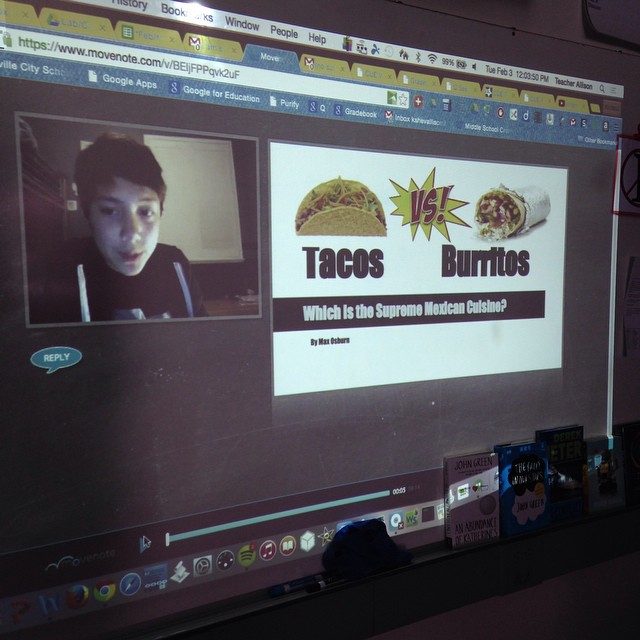
Movenote is a website and Chrome Application that allows you to slidecast, that is upload your slides and record yourself while video narrating. Essentially, students had to record themselves, then show the class. I was so excited to introduce. This would alleviate the stage fright and the searching the ceiling syndrome. Students could try over and over until they got it right. They’re going to love me for this, right? Wrong. They thought I had reached a new level of cruelty. “Do I have to show it?” “Can’t YOU just watch it?” “Can I leave the room when it’s my turn?” Sigh. I forget they’re in 8th grade sometimes.
I decided to show a few a day. I always take volunteers first. I had a few eager kids wanting to get it over with. To my delight, the presentations were mostly very good. The best part, however, was as the days went on, more kids were eager to show theirs. By the end of the week, most were telling me how much they LOVED it and were so happy not to have to get up and present in front of the whole class. Some still think I’m enjoying their misery.
Things I learned:
- Most students WILL NOT record in class. It’s way too stressful. Giving students a place to go during class is fine, but many will take hours to get the right take. Most would rather do at home. Since we are not a 1:1 school, though, lots didn’t have access to a working webcam. I gave up an entire week of lunches and made before and after school appointments.
- Sometimes Movenote is fickle. We found if it won’t load your Google Slides, download as a PDF, then upload. That usually does the trick. Sometimes the site just gets overloaded, too. Give it a few minutes.
- Often when you pause recording, the slide goes back to the beginning. Just be aware. Most of my kiddos just started over.
- It’s a pretty basic application, not a lot of bells and whistles, which makes it a great introduction to video presenting. However, I had a student who really wanted to embed a youtube video in her presentation. We just ended up pulling it up in a different tab.
- Give students time limits for presentations. I have NEVER had a kid give a 15 minute speech in front of the class, but for some reason, I have had students ramble on and on via video.
I really wanted all of my students to have the experience of presenting in video format this trimester. Next trimester I think I’ll give students the choice. I’m guessing quite a few will pick Movenote. Some still enjoy the live audience, though. Most of all, I enjoy watching students escape the torture chamber of public speaking and grow into confident and successful presenters.